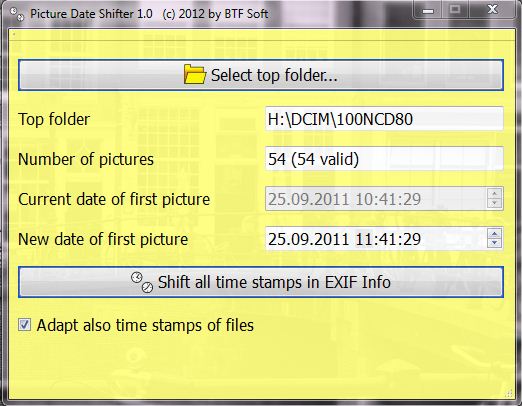
"created" : ths cannot be changed, it is exclusivley managed by the operating system
"modfied" : last modification of the file, this will be set to the EXIF date/time, if "Adapt also file dates" is checked
"accessed" : last access of the file, this will be set to the EXIF date/time, if "Adapt also file dates" is checked